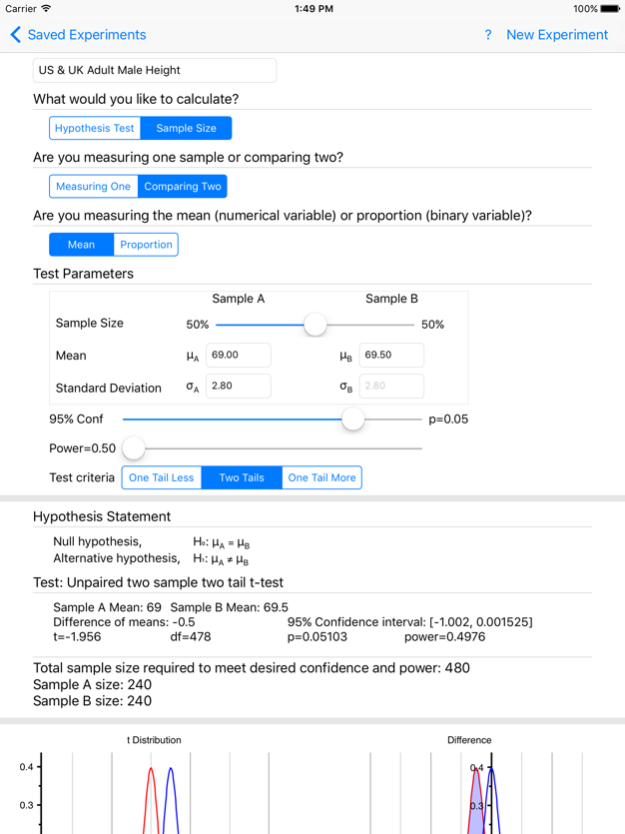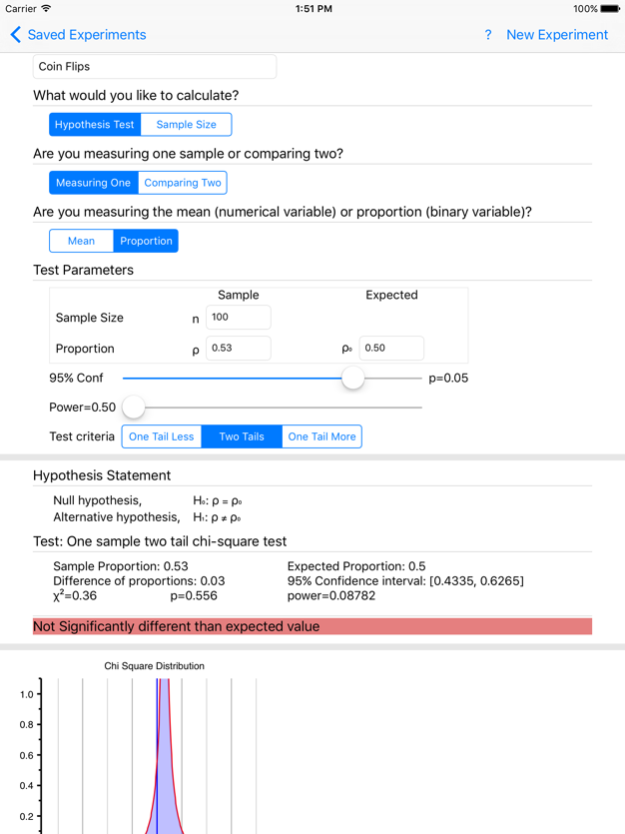Power Analysis 2.0.1
Continue to app
Paid Version
Publisher Description
Design experiments and measurements confidently with minimal knowledge of statistics.
Have you ever worried if the study you were planning would have enough data to conclude anything?
Know how much data you need while you're still in the planning phase. Let the app do the statistics for you.
• Easy to use interface helps you enter the pertinent information without being a statistics expert.
• Know how many observations you'll need to measure what you want.
• Know how good a measurement you'll get for any number of observations you set.
• Visualizations
• Play with sliders for key parameters and see how they affect the measurement
• Supports measurements of rates and proportions (binomial distributions) in addition to continuous distributions
• Chooses appropriate statistical test for you based on your experimental parameters. (Tests include t, z, chi square, and exact binomial).
• Set your preferred risk of both false positives and false negatives (type I error and type II error)
Can also be useful as an interactive study tool for learning about the statistics of measurement
Aug 1, 2018
Version 2.0.1
This app has been updated by Apple to display the Apple Watch app icon.
• Fixes for user reported issues
About Power Analysis
Power Analysis is a paid app for iOS published in the Office Suites & Tools list of apps, part of Business.
The company that develops Power Analysis is A&X Analytics, LLC. The latest version released by its developer is 2.0.1.
To install Power Analysis on your iOS device, just click the green Continue To App button above to start the installation process. The app is listed on our website since 2018-08-01 and was downloaded 1 times. We have already checked if the download link is safe, however for your own protection we recommend that you scan the downloaded app with your antivirus. Your antivirus may detect the Power Analysis as malware if the download link is broken.
How to install Power Analysis on your iOS device:
- Click on the Continue To App button on our website. This will redirect you to the App Store.
- Once the Power Analysis is shown in the iTunes listing of your iOS device, you can start its download and installation. Tap on the GET button to the right of the app to start downloading it.
- If you are not logged-in the iOS appstore app, you'll be prompted for your your Apple ID and/or password.
- After Power Analysis is downloaded, you'll see an INSTALL button to the right. Tap on it to start the actual installation of the iOS app.
- Once installation is finished you can tap on the OPEN button to start it. Its icon will also be added to your device home screen.